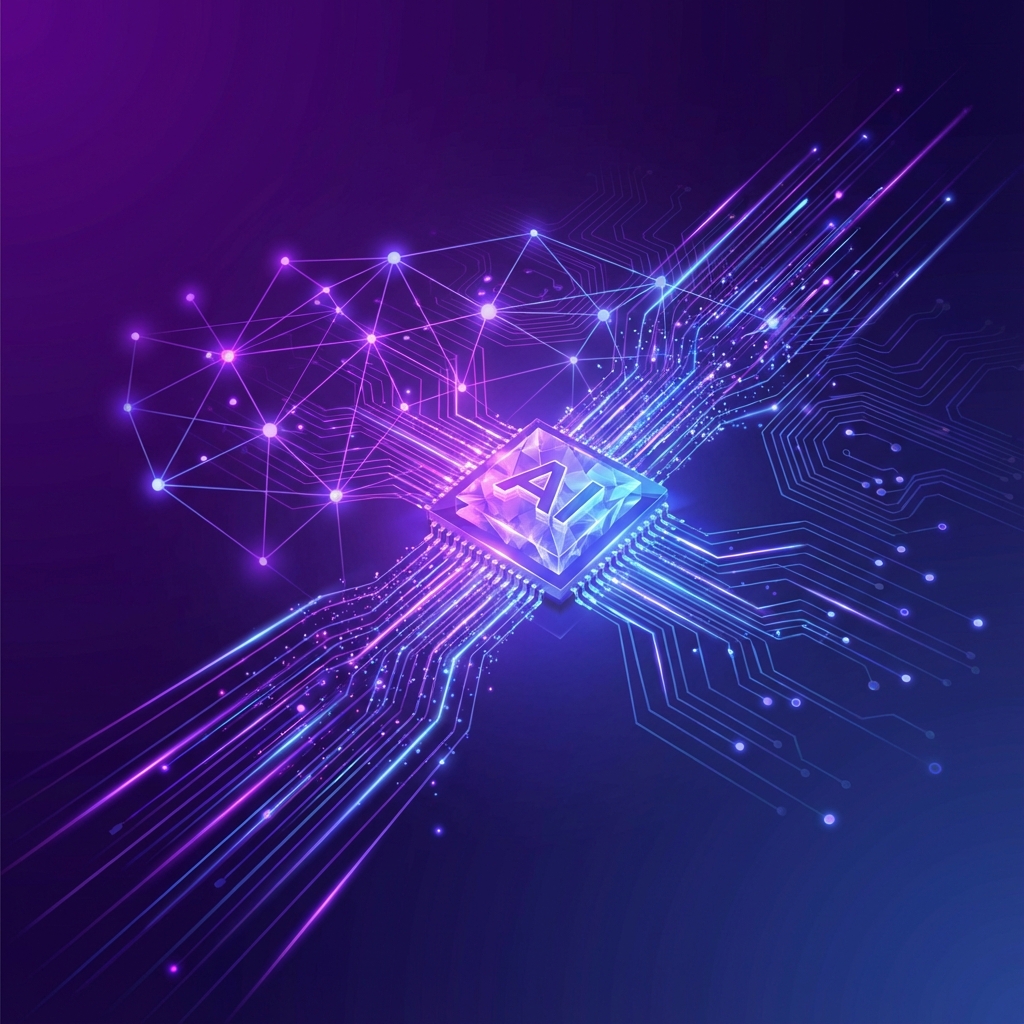
Unlock Intelligent Automation
Custom AI solutions that learn, adapt, and drive measurable business outcomes through machine learning, NLP, and computer vision
Our AI Services
We offer comprehensive AI solutions that help businesses leverage cutting-edge technology to drive growth and innovation.
Machine Learning Models
Custom ML models that learn from your data to predict outcomes, automate decisions, and identify patterns.
- Predictive Analytics
- Classification & Clustering
- Recommendation Systems
Natural Language Processing
Advanced NLP solutions that understand, interpret, and generate human language for enhanced communication.
- Chatbots & Virtual Assistants
- Sentiment Analysis
- Text Summarization
Computer Vision
Visual AI solutions that analyze and interpret images and videos to extract meaningful insights.
- Object Detection
- Facial Recognition
- Image Classification
AI Success Stories
Discover how our AI solutions have transformed businesses across industries.
AI-Powered Medical Diagnosis System
Developed a deep learning system that assists radiologists in detecting early-stage cancers with 97% accuracy, reducing diagnosis time by 60%.
Personalized Recommendation Engine
Built an AI-driven recommendation system that increased customer engagement by 65% and boosted sales revenue by 45%.
Ready to Transform Your Business with AI?
Let our AI experts help you harness the power of artificial intelligence to drive innovation, efficiency, and growth in your organization.